There has been an ongoing debate between data recovery professionals and computer service technicians about the claims of a program call SpinRite. The program developer claims that this program can recover data from crashed hard drives.
SpinRite prevents mass storage systems from crashing or warns the user of pending catastrophe. If SpinRite is not used until after a crash, it skillfully picks up all the pieces, recovers your data, and puts everything back together again.
Ref SpinRite website – https://www.grc.com/sroverview.htm
It has been my argument, as with many other data recovery professionals, that this program does nothing more than use the hard drive’s built in sector remapping feature when it encounters a read error. Not only can this process cause further damage to the drive, any data lost after the sector has been remapped is lost forever.
My argument against this software program being a data recovery program is that it never once copies a single sector from the failing drive to a known healthy drive. But, seeing that they recommend backing up the data before running the program, it seems that even the developer doesn’t consider it a data recovery program, either.
Before using SpinRite on any system for the first time, BACK UP THE HARD DISK’S DATA!
Ref Page 7 of SpinRite User Manual under the heading “Before you begin” – https://www.grc.com/files/sr5_manual.pdf
So, my test case is a 500GB Seagate 2.5″ Momentus that has an unreadable sector on it. To start, I used DeepSpar Disk Imager to get a full clone of the drive. The process took about 2 hours and mirrored all but 1 sector that it could not read. I then ran SpinRite against that same drive and after running the default fast scan and repair for about 4 hours, it completed with no suggestion that it even encounter a read error, let alone fixed anything.
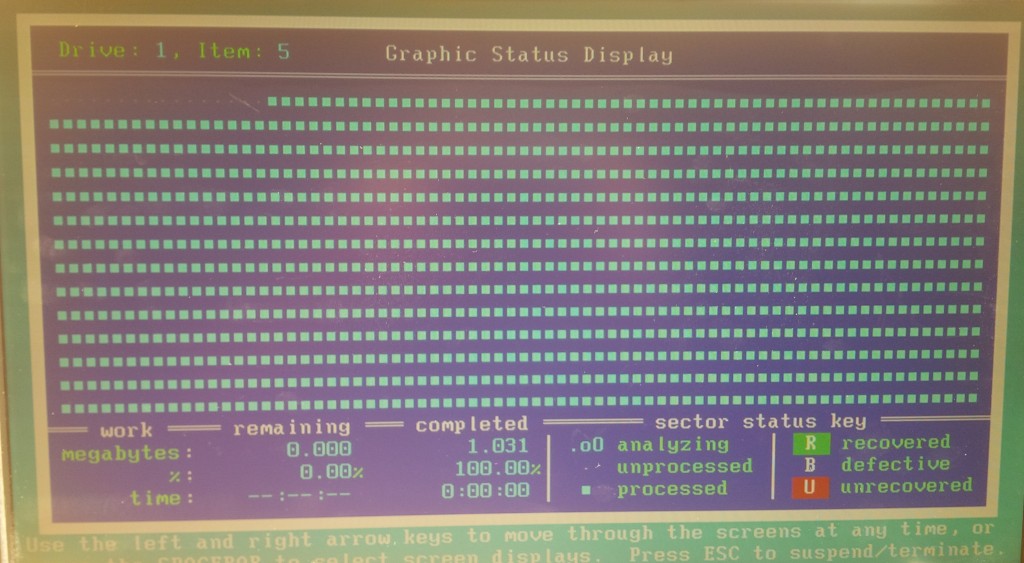
SpinRite Process Completed. No errors reported or sectors remapped.
So, after the process was completed, I then proceeded to compare the two hard drives, focusing on the one sector that I knew was unreadable with DeepSpar Disk Imager.
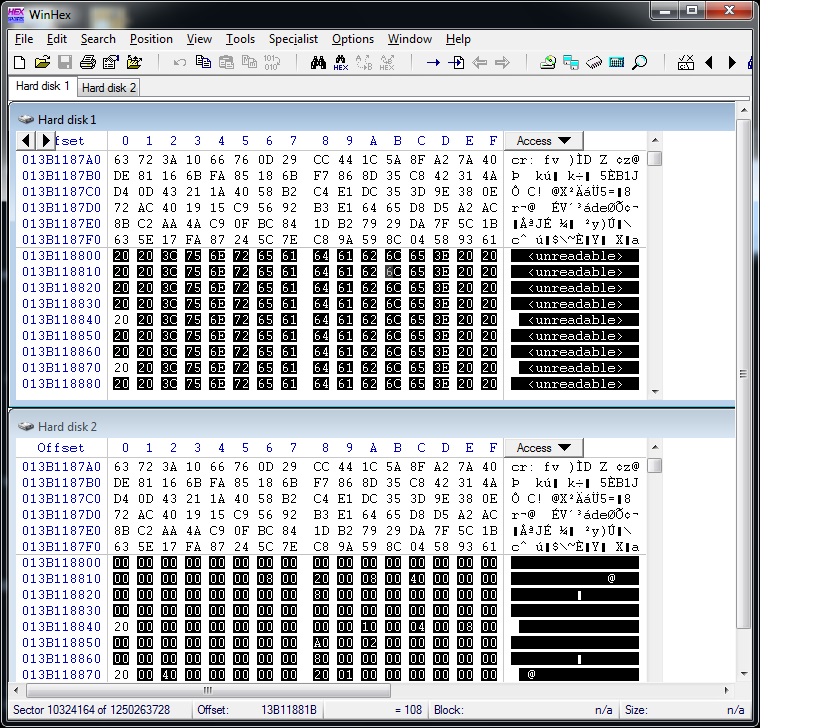
Data in remapped sector does not fit with the preceding sector data.
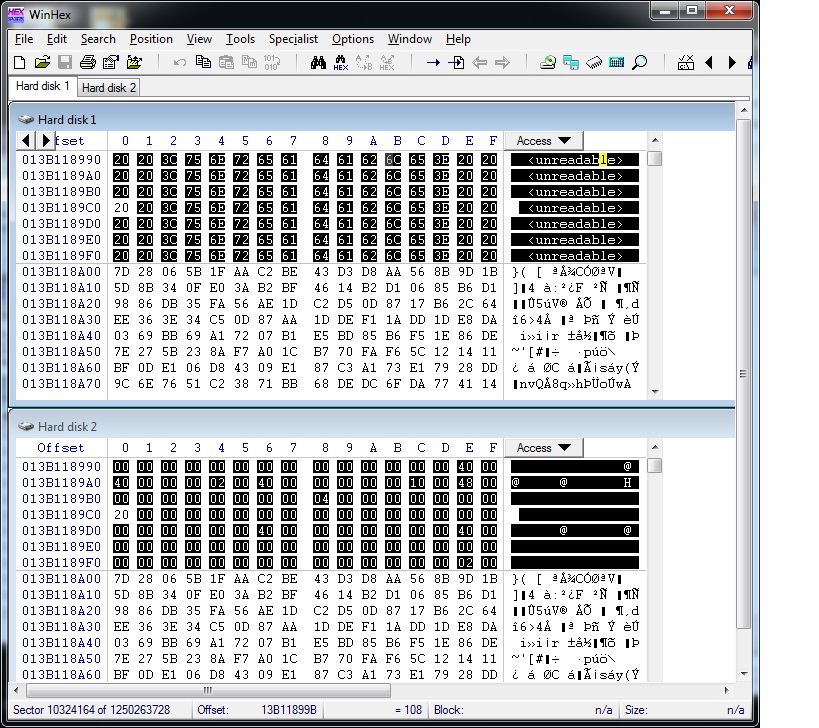
Data in remapped sector does not fit with the proceeding sector data.
The previous two screen captures show that SpinRite “fixed” the sector that was unreadable by DeepSpar Disk Imager by overwriting it with irrelevant data, even though it did not even report that a read error was encountered or repaired.
So, what does this really mean? The sector is fixed, isn’t it? It isn’t like it is any less information than what was recovered by DeepSpar Disk Imager. Well, sort of. The sector has been remapped and all the data within the sector is lost. Unlike DeepSpar Disk Imager, there is no going back to try to recover the data using any other methods. Had it been an important sector, I could have used DeepSpar Disk Imager to re-read the sector hundreds of times more, using various different read settings and possibly get the drive to eventually read and recover all the data within the sector.
Another thing to consider is what would have happend if the drive had completely crashed at the 99% mark with either tool. With DeepSpar Disk Imager, we would have had 99% of the drive mirrored with 99.99% of the data recovered. With SpinRite, we would have absolutely nothing but a dead drive…not a risk that any professional data recovery lab would take.
Although this is my first official test of this program, it will not be my last. I will be sure to report further findings in new blog postings.
If you are experiencing data loss and you and/or your technician is considering using SpinRite to try and fix your hard drive, please don’t. Contact Recovery Force to discuss the safest way to recover your data.
I’ve been telling people this for years too.