When it comes to backups, most users get overwhelmed and aren’t really sure exactly what data needs to be backed up, let alone how to actually setup a solid backup solution. For many years, backups were either super slow and very difficult to manage magnetic tapes or extremely cheap and unstable floppy disks. With the introduction of high speed internet and online backup services, many technicians are reselling these services as fail proof solutions that will ensure that no matter how bad the disaster, no data can be lost. Unfortunately, nothing is perfect.
Carbonite Basic Excluding Video Files
We recently just became aware that the basic backup plan with a very popular online backup service, Carbonite, will backup all the files on a computer’s internal hard drive with the exception of video files. Although it is clearly listed in the list of features (graphic below) as not being included in the plan, it seems that even many technicians may be overlooking this exclusion which leaves their clients vulnerable to significant data loss, especially if they have a lot of valuable videos on their computer that they think are being backed up on a regular basis.
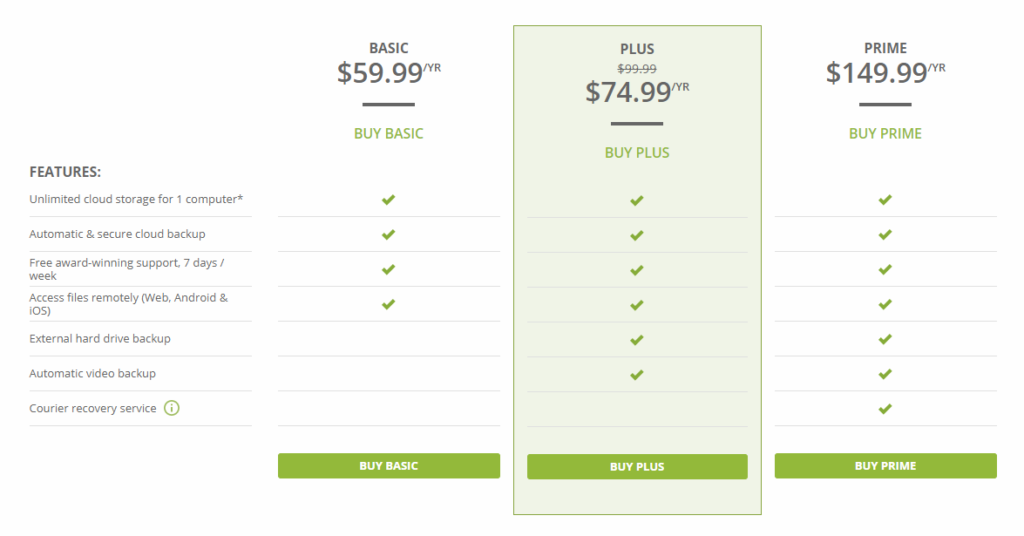
With the popular competitor to Carbonite, CrashPlan, discontinuing their residential services and recommending their clients to upgrade to a business plan or migrate to Carbonite, we feel it is important to bring this to light before too many people unknowingly make the mistake of getting a basic plan without catching the exclusion of video files from the automatic backup functionality.
To be fair to those who bought the service from Carbonite, the exclusion of video files, even from the basic plan is an unusual step which doesn’t appear to be one that other online backup services take. Most limitations between competitor plans vary from volume of storage space, speed of upload/download, number of user and computer accounts. It isn’t to say that it is inherently wrong to exclude videos from online backups, especially if they are trying to avoid users clogging their unlimited storage with every episode of Friends. If you have video files that you want to be included in your online backup, Carbonite Basic is not for you. You can either upgrade to the Carbonite Plus plan or consider looking at other online backup solutions.
NAS (Network Attached Storage) and RAIDs Are Not Backup Alternatives
Another area where the team at Recovery Force has noticed unnecessary data loss is in the case of home and small business network file servers. In many cases, technicians put a small server, usually a NAS, with multiple hard drives setup in a RAID. The basic concept with the RAID is that, depending on how it is setup, data will still be accessible if a single hard drives fails. In a sense, if a single drive fails, data is not lost. However, a true backup is a situation when access to the original file is no longer available for various reasons and a user could go to the backups and restore a copy of the file and pickup where they left off.
Some common situations where having the only copy of critical files stored on a RAID will fail:
- Multiple drive failure. Particularly with residential and small business servers, maintenance is limited or lacking. When a single drive fails, it goes unnoticed until more drives fail and the RAID fails and goes offline
- Accidental file deletion – if the only copy of your file is deleted, there is no backup copy stored anywhere else
- Fire or other disaster – if the physical server is destroyed, there is no backup copy stored anywhere else
- Theft – if the server is stolen, there is no backup copy stored anywhere else
A home or small office server is better used as a backup storage location for the files stored locally on user’s systems or, if it is being used as a central storage location for multiple user access to files, the data should be backed up to another system regularly.
What To Do If Backups Fail and Data Is Lost
If you are experiencing data loss and your backups have let you down, contact Recovery Force, the data recovery experts.