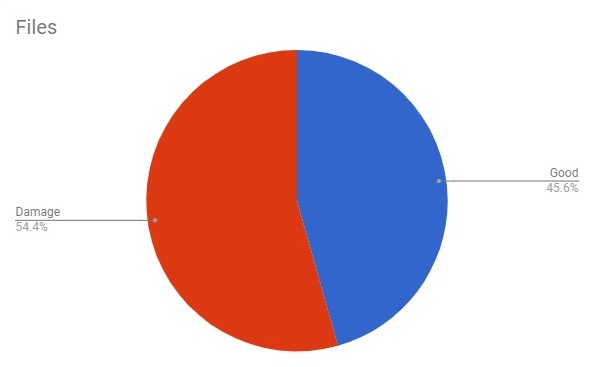
There are many different reasons why data recovery is needed. They can vary from a simple mistake of accidentally formatting the wrong hard drive to a much more severe incident such as a flood or fire. That said, the majority of data recovery projects that come into our data recovery lab have sectors on that are not readable.
For the majority of cases, we are able to read more than 99% of the sectors with the percentage of files affected being quite small, usually less than 1%. But, this is not true true for every case. We recently had a case where 99.98% of the sectors read equated to 48% of the files being healthy. After we went back and gave another attempt to re-read the bad sectors, the numbers changed to 99.99% of the sectors read and 84% of the files being healthy.
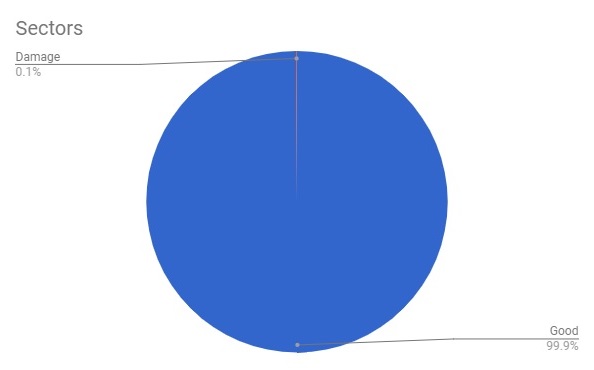
In a current case where we changed the read/write heads several weeks ago, we have read 99.91% of the sectors and only have 45.6% of the files being healthy. It is probable that we aren’t going to see the major jump in percentage of good healthy readable files this time, but we will continue to push and try to get every sector possible read from the damaged hard drive.
It couldn’t be worse than this, could it?
Well, as a matter of fact, it could. One of the biggest mistakes that end users and even computer technicians tend to make is to try to recover data directly from a failing hard drive using various data recovery programs that they have found online. In order to make the attempt to recover the data with these programs, the software usually scans through the entire drive, looking for files and trying to piece the file system back together within the program interface. After this, the user selects the files that they want to recover and saves them out to a new hard drive.
Seems pretty simple, right?
Unfortunately, it usually isn’t. What it doesn’t take into consideration is that, as the program reads through the failing hard drive, it never once copies a single sector to another drive nor does it log which sectors are readable and which are not. Because of this, it is very possible that the drive may completely fail and stop responding before the initial scan is complete. Even if you read 99.99% of the sectors before the drive fails, the end result is that you have 0% of the sectors copied and 0% of the data recovered.
Adding to that, most data recovery programs are limited to how they interface with the hard drive through several layers of operating system and BIOS, resulting in only being able to read in blocks of sectors (usually 128 sectors), rather than a single sector at a time. When a bad sector is encountered, ignoring all the behind the scenes or re-retries and thrashing caused by the OS and the hard drive itself, a single bad sector results in the entire 128 sector block being unreadable and being reported as bad. Because of this, the impact of each bad sector is compounded 128 times. And, based on the observation of the impact of a small amount of bad sectors on the files to be recovered, one can easily conclude that the impact would be much more severe.
Another example
We can see this in another recent case where a client brought us a drive after their tech reported that they recovered all the client’s documents and only missed recovering their email. When we received the drive for recovery, the heads were barely reading. The drive was reporting bad sectors throughout the drive and almost 1/3 of the file table was damaged. But, because we use specialized data recovery equipment to clone drives at low level, we were able to read every sector off that drive with the exception of only one sector. When we did a comparison of the folders which the other tech targeted, we recovered 26GB as opposed to his 6GB. Sadly, this incident is not isolated and there are probably thousands of people paying for data recovery every day, being told that all the data is being recovered when in reality, they are losing more than they are getting back in the recovery.
What to do now?
If you are in the unfortunate situation where you cannot access your data on a failing hard drive. It is best to weigh your options before you make any decisions on data recovery. Depending on how valuable your data is to you and how much you are willing to risk, you have the following options:
- Do nothing except replace the drive – no chance of recovery
- Try to recover the data yourself (DIY Data Recovery Steps) – small chance of recovery
- Take your drive to a local computer technician – medium chance of recovery
- Take the drive to a professional data recovery lab, such as Recovery Force – best chance of full recovery
To find out more about how Recovery Force can help with your particular data loss, call 866-750-3169 to talk to one of our team members.