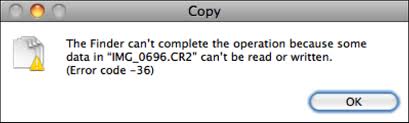Recently, we encountered a data recovery project where an end user went to a box store with their entire computer because they could not open a particular file. From what we were made to understand, several team members from the box store, including managers, tried to copy, repair and recover the contents of this file without success. After almost a week, they finally gave up.
Fortunately, the client was referred to Recovery Force from an acquaintance. After an initial phone call, we suggested that the symptoms sounded like there were bad sectors in the middle of file. Once the client got the drive to us, we were quickly able to confirm that the drive had bad sectors in the middle of the file. After some persistence by our team, we were able to read all but one sector from the 19GB file and successfully recovery pretty much everything they needed.
What is unfortunate here is the lack of proper analysis of the symptoms by the initial team looking at the client’s drive. Not only were they unable to diagnose the problem, they sent the client back to their business with a failing hard drive which could eventually lead to a complete drive crash and the loss of all their files.
If you have sudden unexplained boot errors, missing files and/or folders or just cannot seem to open a single file, make sure you or your technician starts the diagnosis process by protecting your data. The very first step they should take is to backup your data or confirm that your backup is 100% good, before trying to diagnose the symptoms.