Disk Drill Review. A waste of time and money.
Re: Disk Drill Review. A waste of time and money.
I'd be interested in seeing a comparison of results with joep's and sysdev's photo recovery programs.
-
Joep
- Official Product Rep
- Posts: 172
- Joined: Tue Feb 07, 2017 2:18 pm
- Location: Netherlands
- Contact:
Re: Disk Drill Review. A waste of time and money.
You mean JPEG Recovery LAB (JRL) and My Photo Recovery (MPR)?
Well of course I have already tried but that's months if not already a rear ago. With that test they both recovered the same amount of fragmented files; so correctly reconstructed them. MPR was ten times as fast though, at least I can not recall exact numbers.
Well of course I have already tried but that's months if not already a rear ago. With that test they both recovered the same amount of fragmented files; so correctly reconstructed them. MPR was ten times as fast though, at least I can not recall exact numbers.
http://www.disktuna.com - video & photo repair & recovery service
-
Joep
- Official Product Rep
- Posts: 172
- Joined: Tue Feb 07, 2017 2:18 pm
- Location: Netherlands
- Contact:
Re: Disk Drill Review. A waste of time and money.
Ok this is weird.
This is a case where customer contacted me because about 100% of photos on a USB stick were corrupted. So, I examined a few and those suggested it was not individual photos being corrupted but the file system (FAT). They all looked similar to this
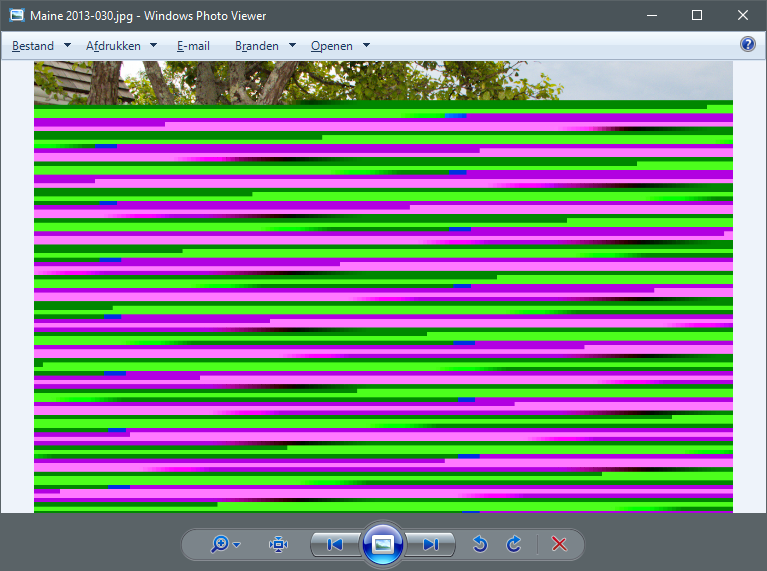
So then I talked her through imaging the USB stick and I downloaded the disk image. The trick in repairing those files was recovering them instead while completely ignoring the file system. All but a few were repaired/recovered (200+).
Now curious thing: If I run myPhoto Recovery against this dis image it only detects 6 files. So my question now would be is this tool (myPhoto Recovery) a carver or does it take the file system as a starting point?
This is a case where customer contacted me because about 100% of photos on a USB stick were corrupted. So, I examined a few and those suggested it was not individual photos being corrupted but the file system (FAT). They all looked similar to this
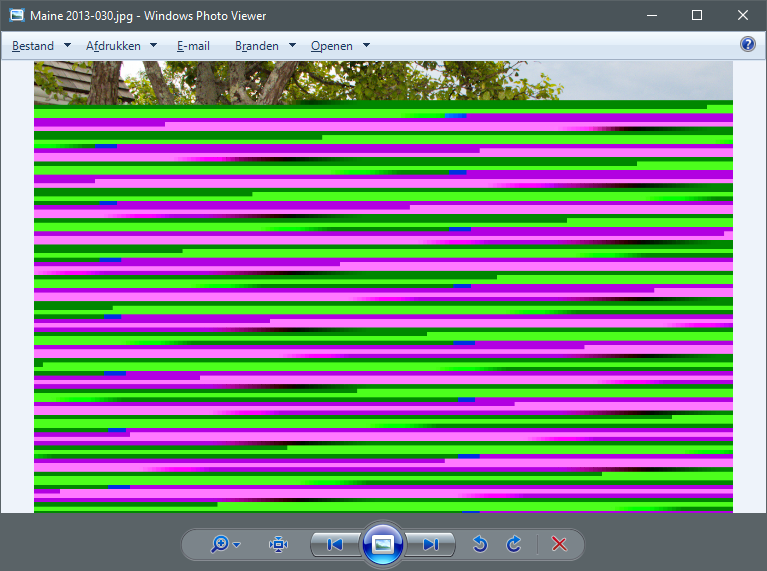
So then I talked her through imaging the USB stick and I downloaded the disk image. The trick in repairing those files was recovering them instead while completely ignoring the file system. All but a few were repaired/recovered (200+).
Now curious thing: If I run myPhoto Recovery against this dis image it only detects 6 files. So my question now would be is this tool (myPhoto Recovery) a carver or does it take the file system as a starting point?
http://www.disktuna.com - video & photo repair & recovery service
Re: Disk Drill Review. A waste of time and money.
It take the file system as a starting point
-
Joep
- Official Product Rep
- Posts: 172
- Joined: Tue Feb 07, 2017 2:18 pm
- Location: Netherlands
- Contact:
Re: Disk Drill Review. A waste of time and money.
Hi Iurii,
Thought so. Thanks for the confirmation. I will be testing against some other customer cases / disk images. Because IF file system is intact myPhoto Recovery is fast and accurate. Very convenient.
Thought so. Thanks for the confirmation. I will be testing against some other customer cases / disk images. Because IF file system is intact myPhoto Recovery is fast and accurate. Very convenient.
http://www.disktuna.com - video & photo repair & recovery service
-
Joep
- Official Product Rep
- Posts: 172
- Joined: Tue Feb 07, 2017 2:18 pm
- Location: Netherlands
- Contact:
Re: Disk Drill Review. A waste of time and money.
Can I have a license to test and actually save files for MyPhotoRecovery?
http://www.disktuna.com - video & photo repair & recovery service
Re: Disk Drill Review. A waste of time and money.
SCAM!!!! DONT waste your money....This does not work. it says it works on the trial software. (you can not actually see if it works as you can not open the files to see if they are fragmented or full files). So then you pay the $150 aust dollars.
It didn't retrieve the files.
Then I went to customer support to get my money back and they directed me to their policy (fine print)
Then they sent me this LONG email to prove that I should get my money back.
If you could preview the files you were looking for in Disk Drill Basic, but it didn't work out in PRO, we will need a quick proof from you. Here's how to get it:
1. Run Disk Drill PRO again.
2. Resume your recovery session.
3. Locate the files in question among the scanning results.
4. Do the preview, take a screenshot.
5. Do the recovery of the same item, confirm it's corrupted, take a screenshot.
Send both screenshots to us. We STRONGLY suggest you to record a short video confirming the issue. In many cases , our clients preview and recovery unrelated files stating that preview did not work. We need to verify each case very carefully. Thank you for understanding.—
George R
SO PLEASE DONT WASTE YOUR MONEY LIKE I DID!
I AM DOING THIS AS A WARNING SO YOU DONT GET SCAMMED!
It didn't retrieve the files.
Then I went to customer support to get my money back and they directed me to their policy (fine print)
Then they sent me this LONG email to prove that I should get my money back.
If you could preview the files you were looking for in Disk Drill Basic, but it didn't work out in PRO, we will need a quick proof from you. Here's how to get it:
1. Run Disk Drill PRO again.
2. Resume your recovery session.
3. Locate the files in question among the scanning results.
4. Do the preview, take a screenshot.
5. Do the recovery of the same item, confirm it's corrupted, take a screenshot.
Send both screenshots to us. We STRONGLY suggest you to record a short video confirming the issue. In many cases , our clients preview and recovery unrelated files stating that preview did not work. We need to verify each case very carefully. Thank you for understanding.—
George R
SO PLEASE DONT WASTE YOUR MONEY LIKE I DID!
I AM DOING THIS AS A WARNING SO YOU DONT GET SCAMMED!
