It has been over 7 years since I first got MRT and in all these years, they have yet to fix a simple issue of their adding a long string of text into a folder that they insist on creating in order to save the selected data into. So, rather than just save Root or, better yet, just the selected contents of root into the target file path, we end up with this long mess which causes the file path of some data being saved out to exceed the 255 character limit.
Simple fix...don't create a folder path called "
GPT partition - 931.51 GB > Partition 04 - NTFS - 921.80 GB - OS (273.69 GB) > Root" inside the target folder that the user selected to save their data.
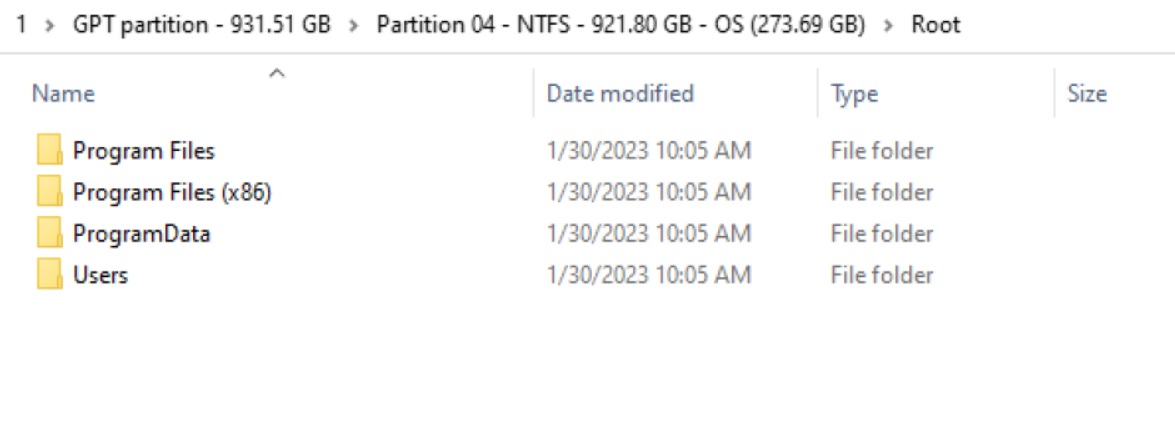
And, as an add on, when the damaged files are selected to be saved to a separate folder, they too, should be saved with their full folder path without the extra garbage mentioned above.
