I haven't played with this program yet and may simply find the answer by installing and using it. But, I'll pose the question just the same.
Do you have to run it against a physical device (ie, SD card or thumb drive) or can it be run against a RAW image file of a physical device?
Questions about functionality
-
Joep
- Official Product Rep
- Posts: 174
- Joined: Tue Feb 07, 2017 2:18 pm
- Location: Netherlands
- Contact:
Re: Questions about functionality
Hi Luke,
Thanks for the question! Physical device and RAW (sector by sector) image files are both possible sources.
Thanks for the question! Physical device and RAW (sector by sector) image files are both possible sources.
http://www.disktuna.com - video & photo repair & recovery service
Re: Questions about functionality
Wow! Thanks for the quick response.
-
Joep
- Official Product Rep
- Posts: 174
- Joined: Tue Feb 07, 2017 2:18 pm
- Location: Netherlands
- Contact:
Re: Questions about functionality
I have this forum open in it's own TAB all day 
Kidding, my phone 'plinged' when you replied to my Linked in message.
Kidding, my phone 'plinged' when you replied to my Linked in message.
http://www.disktuna.com - video & photo repair & recovery service
Re: Questions about functionality
Not about JPEG Recovery Lab, but I wanted to say how impressed I was with your JpegDigger program. It recovered excellent JPGs (thumbnails, intermediate- and full-resolution) from corrupted NEF files today where nothing else I tried would. Nikon's View-NXi exported corrupted JPGs/TIFFs and they were corrupted viewed on my Mac Mini as well. It was really fast and free, too. So thanks, Joep! 
PS - It's a shame that it's a Windows-only program. My customer uses a Mac and I don't know if he uses Parallels or has a PC.
PS - It's a shame that it's a Windows-only program. My customer uses a Mac and I don't know if he uses Parallels or has a PC.
-
Joep
- Official Product Rep
- Posts: 174
- Joined: Tue Feb 07, 2017 2:18 pm
- Location: Netherlands
- Contact:
Re: Questions about functionality
Thank you for the nice words Larry! It is really appreciated!
http://www.disktuna.com - video & photo repair & recovery service
-
Joep
- Official Product Rep
- Posts: 174
- Joined: Tue Feb 07, 2017 2:18 pm
- Location: Netherlands
- Contact:
Re: Questions about functionality
Larry, You also requested to get JPEGs with minimum resolution and skip smaller ones, correct? .. I have added that to JPEG-Repair and then discontinued JpegDigger.LarrySabo wrote: ↑Fri Jun 22, 2018 2:39 am Not about JPEG Recovery Lab, but I wanted to say how impressed I was with your JpegDigger program. It recovered excellent JPGs (thumbnails, intermediate- and full-resolution) from corrupted NEF files today where nothing else I tried would. Nikon's View-NXi exported corrupted JPGs/TIFFs and they were corrupted viewed on my Mac Mini as well. It was really fast and free, too. So thanks, Joep!
PS - It's a shame that it's a Windows-only program. My customer uses a Mac and I don't know if he uses Parallels or has a PC.
To make matters more confusing I resurrected JpegDigger but it is a different tool now: rather than extracting JPEGs from RAW photos it does from memory cards. I re-used the JpegDigger name for a different tool. What I wanted, because of some cases I had (all files on memory card corrupt), was a JPEG carver that was simpler and quicker than JPEG Recovery LAB. Because I don't have an array of computers, and JPEG recovery LAB pretty much claims all resources on the PC it runs on.
So:
JpegDigger as you know it: discontinued.
Requested feature to skip smaller JPEGs embedded in RAW: Now in JPEG-Repair Toolkit (not free), here: https://www.disktuna.com/go/jpeg-repair-toolkit/
New JpegDigger: JPEG carver (not free), here: https://www.disktuna.com/jpegdigger-jpe ... -recovery/
About the cases I needed the carver for: ALL photos pretty much looked like:
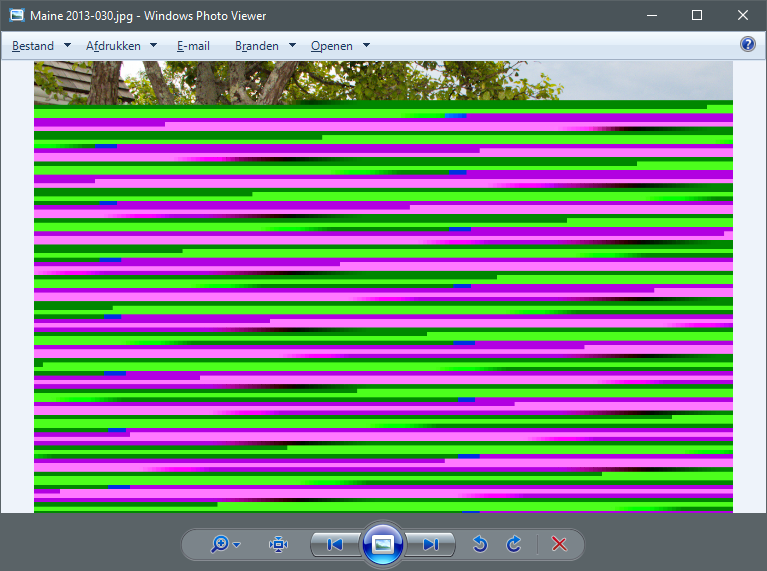
Rather than the files being individually corrupted, the file system was. I was able to carve intact JPEGs.
http://www.disktuna.com - video & photo repair & recovery service
Re: Questions about functionality
Thanks, @Joep. Sorry to see there's no more free version but your Technician license is a steal!
-
Joep
- Official Product Rep
- Posts: 174
- Joined: Tue Feb 07, 2017 2:18 pm
- Location: Netherlands
- Contact:
Re: Questions about functionality
And that includes JpegDigger too!
http://www.disktuna.com - video & photo repair & recovery service
Re: Questions about functionality
H guys, looking to carve a few files, likely corrupt, and I'm wanting to configure for smallest minimum size, such as hidden thumbs.
Tried this some time ago by hacking a config file in Photorec under Linux.
In windows atm, so grabbed demo's of disk Tuna / Klennet Carver and noticed the same interface.
is this just a cosmetic feature? are they the same program "under the hood",
and are there options to reduce minimum file size, as some go under the radar on other programs?
this is associated with the volunteer work for our indian colleague over at hddguru.
thanks
Kern
Tried this some time ago by hacking a config file in Photorec under Linux.
In windows atm, so grabbed demo's of disk Tuna / Klennet Carver and noticed the same interface.
is this just a cosmetic feature? are they the same program "under the hood",
and are there options to reduce minimum file size, as some go under the radar on other programs?
this is associated with the volunteer work for our indian colleague over at hddguru.
thanks
Kern
