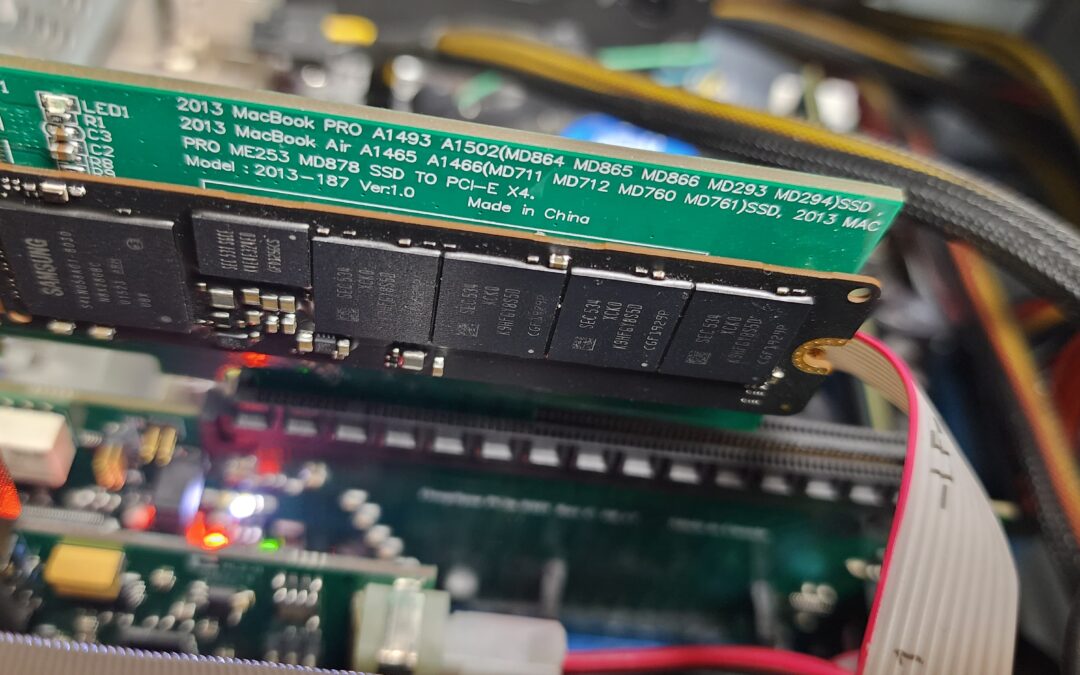While we still see more hard drives with spinning platters and moving heads than solid state drives, we are starting to see an uptick in failing NVMe SSDs coming in for assessment. Thankfully, we made the decision over the past few years to invest in NVMe SSD recovery hardware, PC3000 Portable III and the DeepSpar PCIe add-on, that many other labs haven’t yet been able to justify in the huge expense (about $20,000).
Real life NVMe SSD data recovery cases
Since making these investements, we have been able to get unresponsive SSDs from Apple MacBooks recovered, using the DeepSpar PCIe add-on.
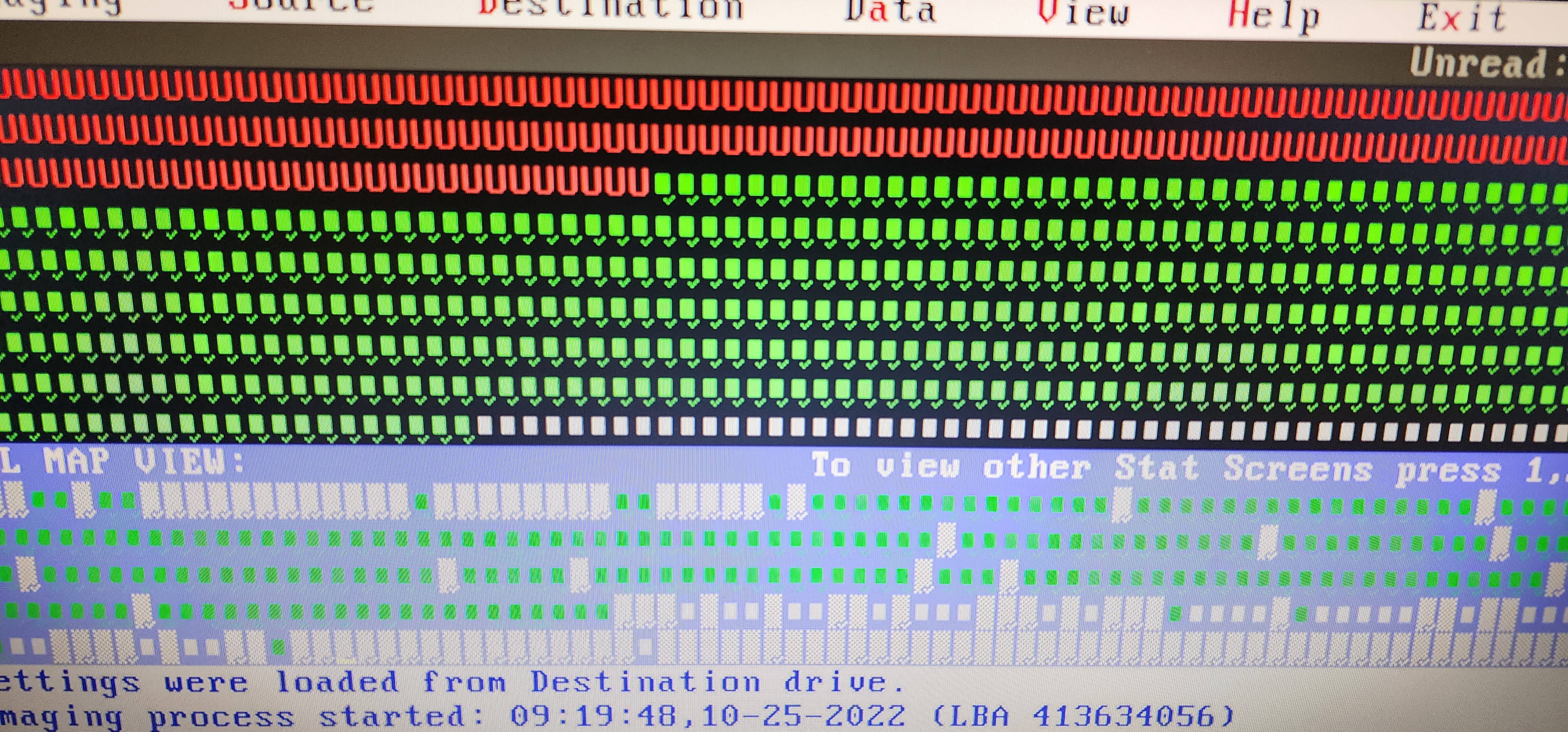
With PC3000 Portable III, we have been able to fully recover unresponsive NVMe SSDs with failing NAND and corrupt firmware, such as a Lenovo LENSE20256MSP34MEAT2TA with an 88SS1093 controller.

Also with PC3000 Portable III, we have been able to recover NVMe SSDs that get stuck in an unresponsive BSY state within a fraction of a second of being powered on, such as this SK hynix HFM256GDJTNG-8310 BA NVMe SSD that shows as dead and unresponsive on most systems.
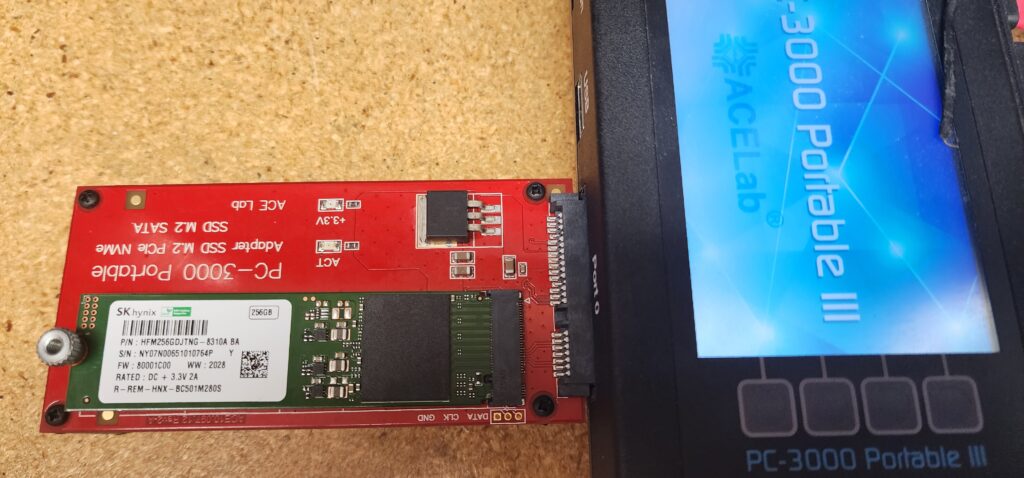
Hurdles to NVMe SSD data recovery
While there has been a lot of work done to increase the support for various SSD manufacturers, controllers and firmware variations, there are a lot of limitations. Samsung, for instance, uses a digital signature to prevent access to the firmware on their SSDs, seriously restricting what data recovery labs can do to recover the most common firmware issues. Sometimes we have a supported brand and controller, but our developers have yet to develop a loader for that exact firmware variation.
Then there are the cases where the NAND chips on the SSD are so degrated that even if we have everything we need to get it to read on our system, the firmware stored on the NAND is too degreded to get it to the point where we can access and recover data.
Sometimes we are able to get the SSD to a point where it is able to load the necessary firmware and give access to the data sectors, but the NAND is very degraded where we are getting anywhere from 25 to 90% read errors. In such cases, we may need to apply heat or cooling to the NAND chips and go so far as to re-read sectors hundreds of times before we are able to get good data read. In such cases, we can get such slow read speeds that it can take us weeks, months or even years to recover the targeted data which is made worse with the inclusion of an extra layer of file system encryption, requiring us to get a full image of the entire SSD.
Other issues with SSD data recovery
Since the adoption of TRIM, logical recoveries are almost always impossible. Because SSDs don’t work the same as a hard drive, they require a full block of data to be read and written back to the drive when editing a file. But, before it can write back to the drive, the block needs to be erased. Because this process will slow down the performance of an SSD very quickly over time, TRIM was born to help keep things moving. Now, when a file is deleted, the sectors where the file once remained are almost immediately erased in the background, preparing those sectors for future data. So, as a result of TRIM, most cases of logical recovery (formatting, file deletion, etc) are lost causes because there is rarely anything left on the SSD to recover.
Where are we going with NVMe SSD data recovery?
When it comes to the future of NVMe SSD data recovery, the team at Recovery Force will continue to invest in the technology that will help us improve our abilities and success rates while, at the same time, work with the developers of our tools to help them improve their products.
What to do if you have an NVMe SSD
If your NVMe SSD has failed or you have accidentally deleted or lost data from it, be sure to power it off immediately and avoid the temptation to power it back on. When NVMe SSDs fail, they can degrage very fast and if it is a case of file deletion, you don’t want TRIM to have a chance to kick in.
Once you have your drive powered off, consider getting it assessed by the team at Recovery Force by jumping to our customer-portal page to start the process of creating a user account, ticket and getting your failed NVMe SSD to our lab for assessment.
If you have any questions, feel free to reach out by phone at 866-750-3169 or fire an email to info@recoveryforce.com